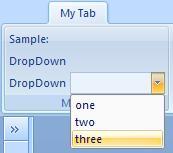You are here: Home > Access - Ribbons > Ribbon XML / Controls > DropDown
DropDown
Sample Ribbon XML file:
<customUI xmlns="http://schemas.microsoft.com/office/2006/01/customui">
<ribbon startFromScratch="false">
<tabs>
<tab id="MyTab" label="My Tab">
<group id="MyGroup" label="My Group">
<labelControl id="myLabel1" label="Sample:" />
<labelControl id="myLabel2" label="DropDown" />
<dropDown id="myDropDown"
showLabel="true"
label="DropDown"
onAction="MyDropDownCallbackOnAction">
<item id="itmDD1" label="one" />
<item id="itmDD2" label="two" />
<item id="itmDD3" label="three" />
</dropDown>
</group>
</tab>
</tabs>
</ribbon>
</customUI>
Attributes: enabled, id, idMso, idQ, image, imageMso, insertAfterMso,
insertAfterQ, insertBeforeMso, insertBeforeQ, keytip, label,
screentip, showImage, showItemLabel, showLabel, sizeString,
supertip, tag, visible
Callbacks: getEnabled, getImage, getItemCount, getItemID,
getItemImage, getItemLabel, getItemScreentip,
getItemSupertip, getKeytip, getLabel, getScreentip,
getSelectedItemID, getSelectedItemIndex, getShowImage,
getShowLabel, getSize, getSupertip, getVisible,
onAction
You can find this sample in Sample DB 1